While working on one my recent projects, we were faced with the requirement where, when a web request came in, it had to be blocked for an unspecified amount of time, till an external event signaled for its completion and then it could unblock and return back to its caller.
Confused? I think the following diagram explains the use case:
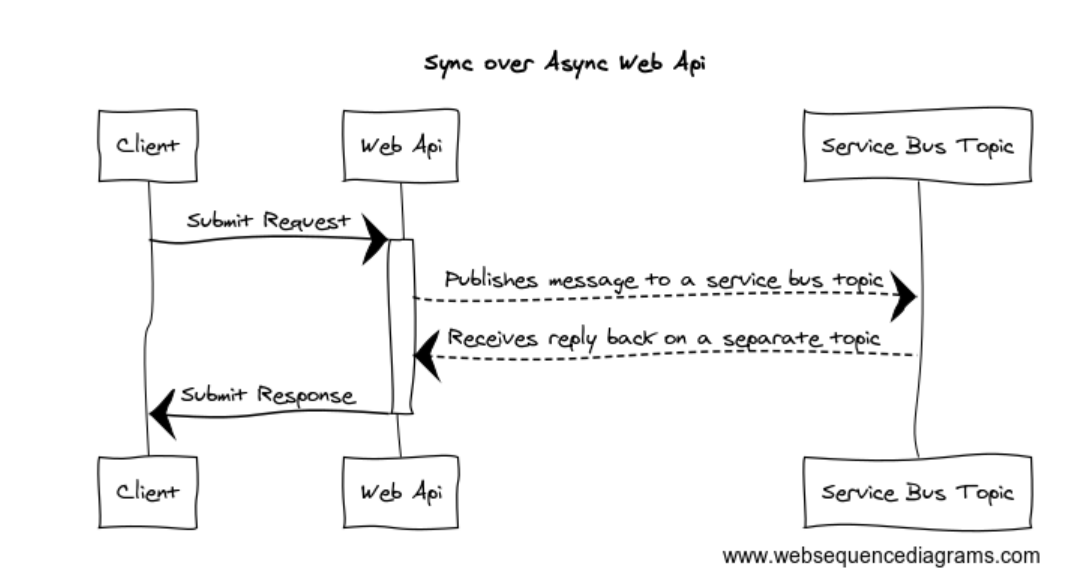
In the above diagram, you can see the flow between Web Api and Service Bus topic is asynchronous, once the Web Api publishes the message to a service bus topic, it has to wait on a subscribed topic to receive its response back and only then it can unblock that synchronous request.
The requirement that made this interesting was associating the asynchronous action (in this case, service bus topic subscription callback) back to its synchronous operation without leaving that method’s body.
Now, we are all aware of the Asynchronous Programming Patterns and Task constructs in .NET, so this was going to be at the center of this use case and therefore I needed something which could allow me to act as a producer of a task and at the same time control that task’s lifetime and that’s where our old friend TCS or Task Completion Source comes into action.
The key thing with TCS is that there is no scheduled delegate associated with it and therefore you can control the lifetime of its encapsulated task by calling its SetResult, SetException, SetCanceled and other methods.
I would encourage you to read this excellent article by Stephen Toub to find out more about TCS.
So equiped with this, lets look at how the code looks.
NOTE: I have simplified the code to demonstrate the logic. This is in no way production ready 😊
This sample follows the minimal Web Api and the initial scaffolding is straight out of the box.
using Microsoft.OpenApi.Models;
using System.Collections.Concurrent;
// Create builder
var builder = WebApplication.CreateBuilder(args);
// register services
builder.Services.AddEndpointsApiExplorer();
builder.Services.AddSwaggerGen(_ => _.SwaggerDoc("v1", new OpenApiInfo { Title = "Sync Over Async API", Description = "Example showing use of TCS to control task completion", Version = "v1" }));
// build
var app = builder.Build();
// use services
app.UseSwagger();
app.UseSwaggerUI(c => c.SwaggerEndpoint("/swagger/v1/swagger.json", "Sync Over Async API V1"));
// Add Routes
app.MapGet("/weatherforecastsync", () => WeatherForecast.GetWeather());
app.MapGet("/weatherforecastasync", async () => await WeatherForecast.GetWeatherAsync(Random.Shared.Next(int.MaxValue).ToString()));
// Run
app.Run();
The key snippets in the above code are the MapGet routes where the synchronous and asynchronous methods are called for comparison.
The synchronous GetWeather is straight from the built-in template, so I won’t go into its detail:
private static string[] summaries = new[]
{
"Freezing", "Bracing", "Chilly", "Cool", "Mild", "Warm", "Balmy", "Hot", "Sweltering", "Scorching"
};
public int TemperatureF => 32 + (int)(TemperatureC / 0.5556);
public static WeatherForecast[] GetWeather()
{
var forecast = Enumerable.Range(1, 5).Select(index =>
new WeatherForecast
(
DateTime.Now.AddDays(index),
Random.Shared.Next(-20, 55),
summaries[Random.Shared.Next(summaries.Length)]
))
.ToArray();
return forecast;
}
The following asynchronous GetWeatherAsync method is where the action is:
static ConcurrentDictionary<string, TaskCompletionSource<WeatherForecast[]>> requests = new ConcurrentDictionary<string, TaskCompletionSource<WeatherForecast[]>>();
public static async Task<WeatherForecast[]> GetWeatherAsync(string correlationId)
{
TaskCompletionSource<WeatherForecast[]> tcs = new TaskCompletionSource<WeatherForecast[]>(correlationId);
requests.TryAdd(correlationId, tcs);
await GetWeatherAsyncCompletion(correlationId);
return await tcs.Task;
}
private static async Task GetWeatherAsyncCompletion(string correlationId)
{
// simulate background process such as listening on Service Bus topic / external call back, etc.
// this callback would retrieve the correlationid to signal completion of asynchronous task associated to the
// synchronous request
await Task.Delay(10000);
// Get the tcs that matches the correlationId
if (requests.TryGetValue(correlationId, out TaskCompletionSource<WeatherForecast[]> tcs))
tcs.SetResult(GetWeather());
else
tcs.SetException(new Exception("Invalid request"));
}
As you can see, the GetWeatherAsync method accepts a correlationId which is used as a key to track the TCS that is associated with that request. NOTE: We are using a concurrent dictionary requests to keep that association.
Once the api request comes in and the association is done, it kicks off the GetWeatherAsyncCompletion passing in that correlationId and that is where the completion / exception of that TCS is signaled, thereby unblocking the task assoicated with that TCS of that correlation/request. The GetWeatherAsync then just returns that task’s result.
So there you see folks, TCS really simplifies our Sync over Async use case in this Web Api scenario. This example can be enhanced to support cancelations and timeouts and I am sure there are other ways to implement this pattern as well.
BTW, in the next post we will see how we can approach this in serverless world using Azure Functions, which is what we ended up implementing in actual use case.
so…stay tuned!!!
Also, feel free to share your thoughts or leave comments, if any.