Feature Management
If you are aware of Feature Toggles / Feature Management, then you know that it allows you to enable / disable features of your application dynamically.
Such functionality can be very handy as you can control aspects such as:
-
Restricting specific features to only certain set of users.
-
Avoiding rollback or immediate hotfix by quickly deactivating a problem feature.
-
Stabilize your application by turning off optional features during peak usage.
-
Testing in production with only limited users. (sometimes a slippery slope 😉).
In the project that I was involved in recently, there was a requirement, where we had to enable Verbose Logging, after the application was deployed and then automatically disable that after certain configured Time-Window (~ 24 hours) had passed. So this led me to explore the Feature Flags path and the Feature Management API in .NET.
This post primarily talks about an implementation of that.
.NET API
.NET has extensive Feature Management API which is enabled via Microsoft.FeatureManagement namespace.
The important constructs for Feature Management include:
-
Feature Flag Definition: This is how feature flags are configured. It Includes several stores and IConfiguration providers but not all support change notifications. For my use case I leveraged standard appsettings.json and Azure App Configuration
Note: The sample implementation included here, does not demo Azure App Configuration, we ended up using that in the actual prod. scenario.
-
Feature Manager: Logic for handling life cycle of all feature flags (esp. notifications when values change).
-
Feature Filter: Definition / Rule when the Feature Flag should be enabled / disabled. Some Feature Flags are binary on/off but some depend on additional rules / filters which are used to turn them on/off.
Now, there are already a few filters provided by the library and for my use case, Time Window fitted perfectly well.
So with that in place, lets look at the sample implementation.
Implementation
The simplified source code of this is available here and some of the intersting snippets are shown below:
Feature Definition
Starting with the definition, The Time Window definition in the appsettings.json is straight out of docs. The only point to notice is that the {EndDate} token is a value which gets set in the CD pipeline (any token replacement) task.
{
"FeatureManagement": {
"VerboseLogging": {
"EnabledFor": [
{
"Name": "TimeWindow",
"Parameters": {
"End": "{EndDate}" // Token gets replaced with actual value during deployment
}
}
]
}
}
}
Feature Evaluation
To assist with Feature evaluation, I have created some wrappers around the built-in API. These classes essentially provide additional overloads with the ability to enable/disable Feature Flag definition on either a class, or a method.
They are as follows:
-
FeatureDefinitionAttribute
This is a custom Attribute implementation to decorate class or method. You can isolate a Feature Flag behavior at either a class or a method by using this attribute.
[AttributeUsage(AttributeTargets.Class | AttributeTargets.Method)] public sealed class FeatureDefinitionAttribute : Attribute { public string FeatureName { get; } public FeatureFlagDefaultState DefaultState { get; } public FeatureDefinitionAttribute(string name, FeatureFlagDefaultState flagDefaultState = FeatureFlagDefaultState.Unkown) => (FeatureName, DefaultState) = (name, flagDefaultState); } public enum FeatureFlagDefaultState : int { Unkown = 0, Disabled = 1, Enabled = 2 } -
FeatureFlagManagement
This is the main class the Implements IFeatureFlagManagement contract and adds convenient APIs around the built-in FeatureManager
public class FeatureFlagManagement : IFeatureFlagManagement { private readonly ILogger<FeatureFlagManagement> logger; private readonly IFeatureManager featureManager; public FeatureFlagManagement(ILogger<FeatureFlagManagement> logger, IFeatureManager featureManager) => (this.logger, this.featureManager) = (logger, featureManager); public async Task<TResult> ExecuteIfFeatureEnabledAsync<TResult>(Func<TResult> executeFunc) { FeatureDefinitionAttribute? flag = GetAttribute<Type>(executeFunc.GetType()); if (await IsFeatureEnabledAsyncHelper<object>(flag!.FeatureName, flag.DefaultState, null)) return executeFunc(); else return default; } public async Task<TResult> ExecuteIfFeatureEnabledAsync<TResult, TContext>(Func<TResult> executeFunc, TContext context) { FeatureDefinitionAttribute? flag = GetAttribute<Type>(executeFunc.GetType()); if (await IsFeatureEnabledAsyncHelper<object>(flag!.FeatureName, flag.DefaultState, context)) return executeFunc(); else return default; } public async Task<bool> IsFeatureEnabledAsync(string name) => await IsFeatureEnabledAsyncHelper<object>(name, FeatureFlagDefaultState.Unkown, null); public async Task<bool> IsFeatureEnabledAsync<TContext>(string name, TContext context) => await IsFeatureEnabledAsyncHelper<object>(name, FeatureFlagDefaultState.Unkown, context); public async Task<bool> IsFeatureEnabledAsync<TType>(TType instance) where TType : class { FeatureDefinitionAttribute? flag = GetAttribute<Type>(instance.GetType()); return await IsFeatureEnabledAsyncHelper<object>(flag!.FeatureName, flag.DefaultState, null); } public async Task<bool> IsFeatureEnabledAsync<TType, TContext>(TType instance, TContext context) where TType : class { FeatureDefinitionAttribute? flag = GetAttribute<Type>(instance.GetType()); return await IsFeatureEnabledAsyncHelper<object>(flag!.FeatureName, flag.DefaultState, context); } Task<TResult> IFeatureFlagManagement.ExecuteIfFeatureEnabledAsync<TResult>(Func<TResult> executeFunc) { throw new NotImplementedException(); } private async Task<bool> IsFeatureEnabledAsyncHelper<TContext>(string feature, FeatureFlagDefaultState defaultState, TContext? context) { return context switch { null => await featureManager.IsEnabledAsync(feature), _ => await featureManager.IsEnabledAsync(feature, context) }; } private FeatureDefinitionAttribute? GetAttribute<TResult>(Type executingType) => executingType.GetCustomAttributes(true).OfType<FeatureDefinitionAttribute>().FirstOrDefault(); }In the above snippet, you can see that the main logic to check if the feature flag is enabled is done in IsFeatureEnabledAsyncHelper which delegates the check to built-in FeatureManager.
All other methods are just convenient wrappers to work with FeatureDefinitionAttribute shown earlier.
-
FeatureManagerExtensions
Feature registration is done via FeatureManagerExtensions class as shown below:
public static class FeatureManagerExtensions { public static IServiceCollection AddFeatureConfiguration(this IServiceCollection collection) { collection.AddFeatureManagement().AddFeatureFilter<TimeWindowFilter>(); return collection; } }
Running Sample
The Person class shown below is where we define the Verbose Logging feature and its Display method is where the Feature is evaluated.
[FeatureDefinition("VerboseLogging")]
public class Person
{
private IFeatureFlagManagement featureManager;
public string Name => "John Doe";
public string Address => "123 Street";
public Person(IFeatureFlagManagement featureFlagManager) => featureManager = featureFlagManager;
public async Task<string> Display() => await featureManager.IsFeatureEnabledAsync(this) switch
{
true => string.Concat("Verbose Logging enabled: ", Name , " ", Address),
_ => string.Concat("Verbose Logging disabled: ", Name)
};
}
Following is the output showing that in action, you can see that when Verbose Logging feature is enabled, both the name and the address are displayed, whereas only the name is displayed when that feature is disabled.
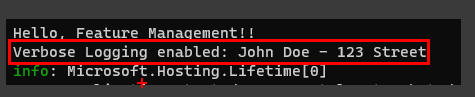
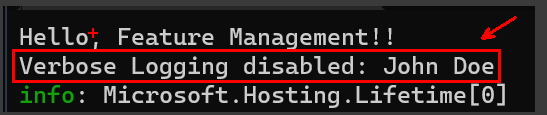
So, there you see folks, In this post we saw how to leverage FeatureFlags in .NET.
In the next post we will dive deep into the workings behind it when we implement our own custom filter.