In the previous post, we explored how you could control completion of a synchronous web request over an asynchronous event by using Task Completion Source.
For the project that I was working on, we were using serverless architecture by leveraging Azure Functions and as a principle adhered to stateless implementations and avoided long running stateful patterns. But with this use case, we now required to maintain some stateful logic i.e. block the incoming request and only unblock it when an external event occured (in our case it was receiving a reply on a service bus topic).
Now… we could have implemented this using the Task Completion Source, we saw earlier but that would mean we will have to write additional code, esp. for hardening and persisting state management outside of the function. All of which is fine…. but wait, functions already solves this for us 😊 by using extension called Durable Functions.
When I first started reading about Durable Functions, I was intrigued by its API and the type of stateful application patterns that could be implemented using this sdk.
NOTE: I would highly encourage you to read about its application patterns here as the framework really simplifies some complex patterns which require state management, like a Saga or Actor model…more on that later in a future blog post.
OK, back to our use case…while ours looks similar to the Async HTTP API pattern, its not exactly the same, as we are not using polling here and instead we need a callback via external event as described previously.
One of the use cases described in the docs is, Handling External Events and as the name indicates, that was exactly what we were looking for. So in order to implement this pattern, we needed:
-
An HTTP-Triggered Client function: Our HTTP-triggered non-orchestrator function, mainly for receiving HTTP request and starting the Orchestrator.
-
An Orchestrator function: As the name indicates, this function starts and waits for that external event notification to resume / unblock in-flight request.
-
A Topic-Triggered Client function: And finally, our Topic-triggered non-orchestrator function which subscribes to the topic and raises the event for the Orchestrator to proceed.
NOTE: If you know what I am talking about, you are good…otherwise please read durable function types here first before reading further.
OK so equipped with this, lets look at how the implementation looks.
I have uploaded the simplified code here and have also made one modification, instead of subscribing to a service bus topic, I have used a blob trigger so I can test this locally without provisioning any resources since the overall idea of external event invocation, still stays the same.
Following is the sequence diagram:
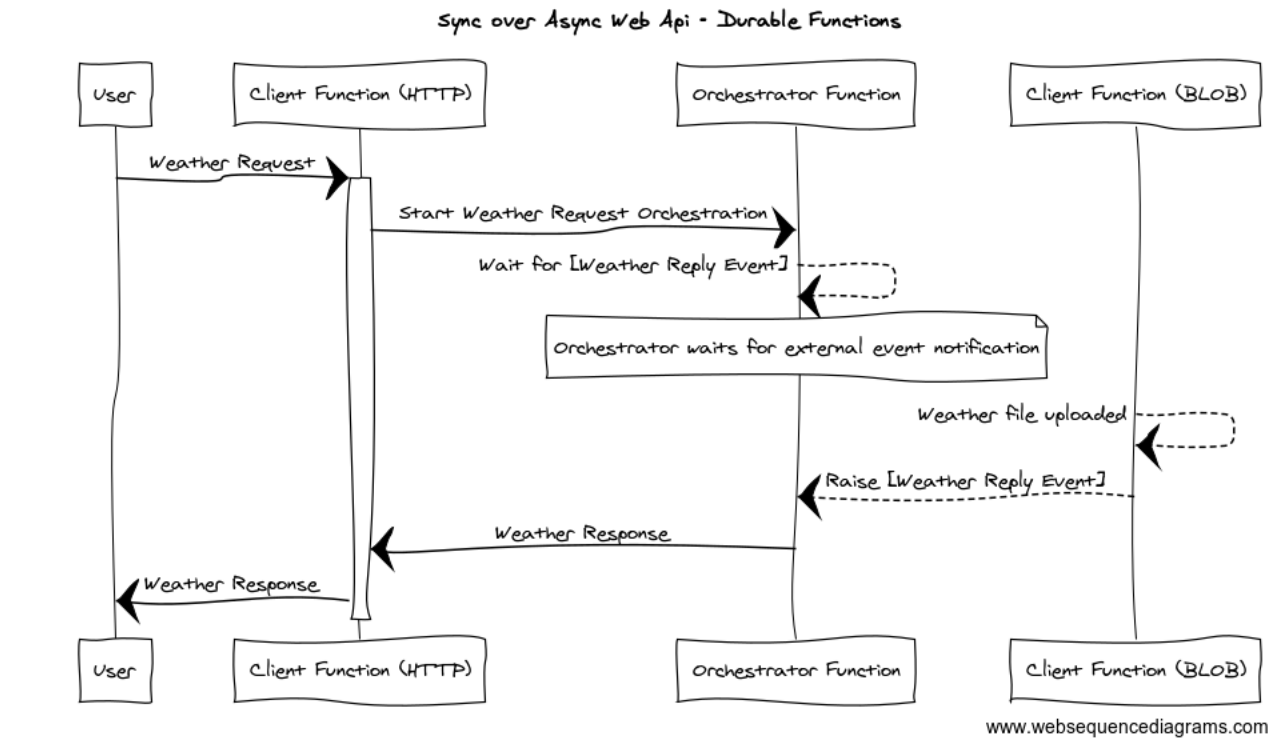
NOTE: This sample uses .NET 6 / C# 10 and Functions (ver. 4), so refer to the sources for globalusings, OpenAPI features.
If you look at the source code, the interesting snippets are in the SyncOverAsyncApi.cs class:
[FunctionName(nameof(GetWeatherAsync))]
[OpenApiOperation(operationId: "GetWeatherAsync", tags: new[] { "weather" })]
[OpenApiResponseWithBody(statusCode: HttpStatusCode.OK, contentType: "text/plain", bodyType: typeof(string), Description = "The OK response")]
public async Task<HttpResponseMessage> GetWeatherAsync([HttpTrigger(AuthorizationLevel.Anonymous, "get")] HttpRequestMessage req,
[DurableClient] IDurableOrchestrationClient starter)
{
// Generate a random request Id
var requestId = randomGenerator.Next(Int32.MaxValue).ToString();
// Start new orchestration and pass requestId as instance id.
await starter.StartNewAsync(nameof(RunOrchestrator), requestId);
this.Logger.LogInformation($"Started orchestration for {requestId}");
// Wait for orchestration to complete or timeout to occur
var completion = await starter.WaitForCompletionOrCreateCheckStatusResponseAsync(req, requestId.ToString(), TimeSpan.FromSeconds(60));
if (completion.StatusCode != HttpStatusCode.OK)
{
await starter.TerminateAsync(requestId, "Timeout Occured"); // Log additional context (if any)
return new HttpResponseMessage(HttpStatusCode.InternalServerError);
}
return completion;
}
[FunctionName(nameof(RunOrchestrator))]
public async Task<string> RunOrchestrator([OrchestrationTrigger] IDurableOrchestrationContext context) => await context.WaitForExternalEvent<string>(eventName);
[FunctionName(nameof(WeatherResponse))]
public async Task WeatherResponse([BlobTrigger("weather-results/{name}", Connection = "blobConnection")] Stream myBlob, string name,
[DurableClient] IDurableOrchestrationClient client)
{
// Retrieve the requestid (this one looks at the file name)
var requestId = name.Remove(name.IndexOf('.'));
// Send notification to the orchestration instance specifying the event completion
await client.RaiseEventAsync(requestId, eventName, new StreamReader(myBlob).ReadToEnd());
this.Logger.LogInformation($"Received reply for Request:{name}");
}
In the above snippet, you can see that once a request is received, the DurableClient in the GetWeatherAsync method, starts a new Orchestration by calling StartNewAsync, passing in the Orchestration function name and the requestId as the instance. It then waits for that orchestration to complete or timeout by awaiting WaitForCompletionOrCreateCheckStatusResponseAsync
The RunOrchestrator method, which is our Orchestrator function gets invoked and it uses the passed in context’s WaitForExternalEvent method to wait by passing in the event.
The WeatherResponse method is our external Event subscriber for Blob trigger. Once that function is invoked, it calls the DurableClient’s RaiseEventAsync to complete the event.
The glue to all of the above code is Orchestration Client and Orchestration Context
NOTE: The underpining platform for Durable Functions is implemented using Durable Task Framework library which manages, externalizes state by persisting to Azure Storage, Azure Service Fabric, etc. The construct of Task Hub is highly used for storing orchestration instances and history. You can read further about several of these here.
What I have shown below is an output of my local storage Task hub when running this code, you can see TestHubNameInstances table maintains the request status:
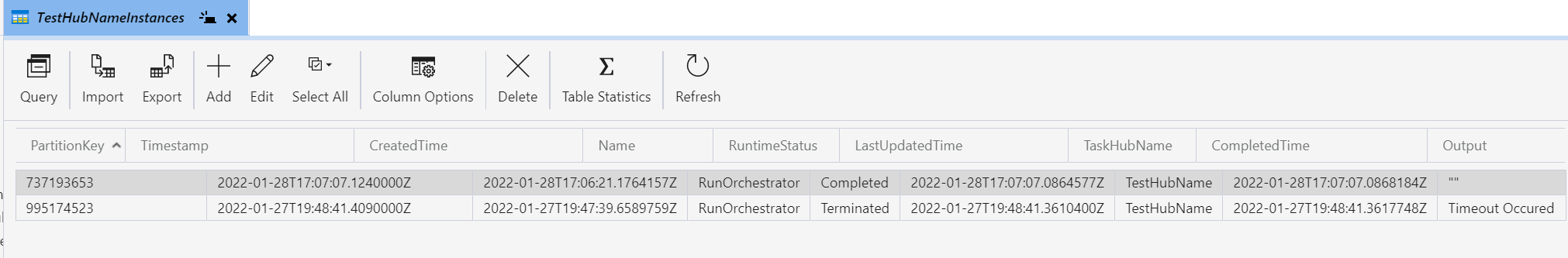
Where as the TestHubNameHistory table maintains the complete history of all the requests:
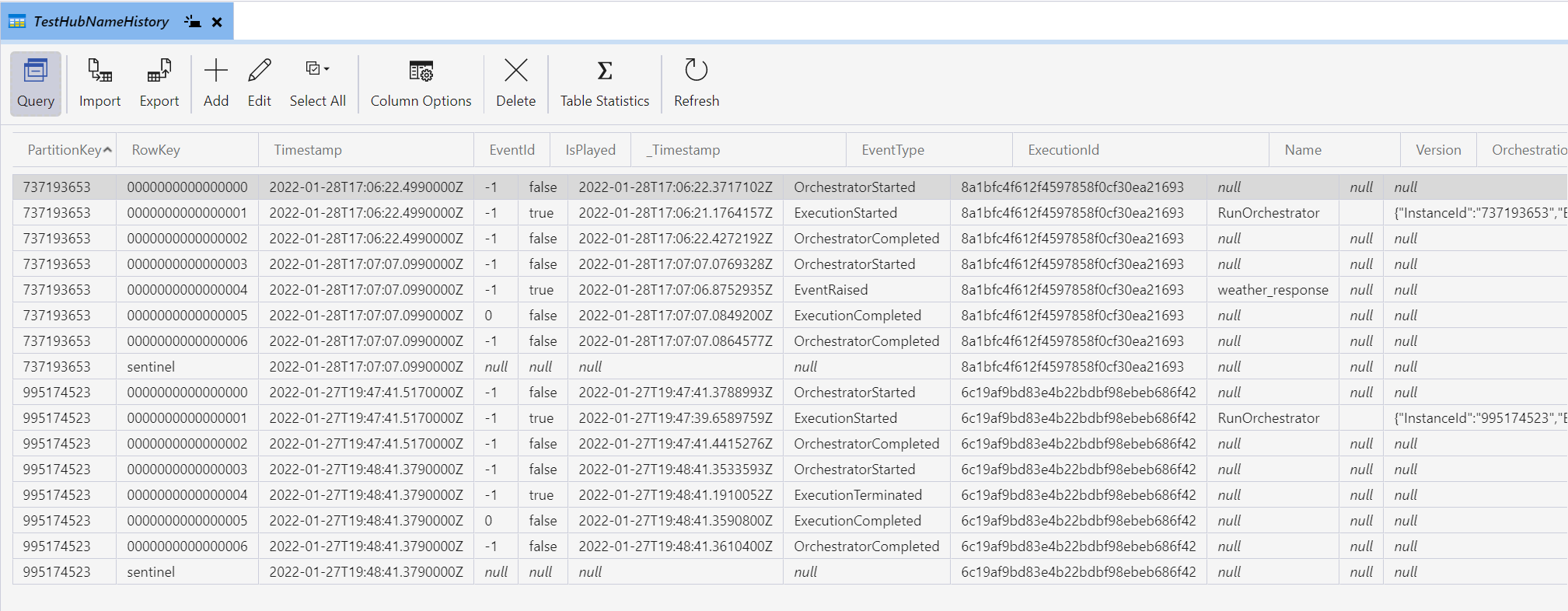
So there you see folks, we have just scratched the surface of Durable functions and it is very powerful.
BTW, I am also very excited to read about their availability in the isolated process model in its roadmap, so more to explore!!!!